A Simple Guide Introduction to PythonPython is a powerful, yet simple programming language that has become one of the most popular choices for beginners and experts alike. What makes Python stand out is its readability and simplicity, allowing anyone to start coding with minimal prior knowledge. Whether you're a student, a professional looking to switch careers, or just curious about programming, Python is a great place to start.
What is a Python Interpreter?
Before diving into writing your first code, it's essential to understand what a Python interpreter is. What is a Python Interpreter?
Before diving into writing your first code, it's essential to understand what a Python interpreter is. An interpreter is a program that reads and executes your code line by line. Download Python: In simpler terms, it's like a translator that takes the instructions you write in Python and translates them into actions that your computer can understand and execute.
When you write Python code, you're essentially giving the
interpreter a set of instructions to follow. The interpreter reads each line of code, interprets what it means, and then performs the necessary tasks, whether it's displaying a message on the screen, performing calculations, or interacting with files.
Why Use an Interpreter?
The beauty of using an interpreter is that it allows you to run your code immediately. You don't need to compile your code into a different format (like some other programming languages require). Instead, you can write a few lines of Python code, run them, and see the results right away. This immediate feedback is incredibly helpful for beginners, as it allows you to learn and experiment without delay.
Setting Up Python
Before you start writing your first code, you'll need to set up Python on your computer. Luckily, Python is easy to install, and it's available for all major operating systems, including Windows, macOS, and Linux.
Visit the official Python website at python.org and download the latest version of Python. Make sure you download the version that matches your operating system.
Install Python:
Follow the installation instructions for your specific operating system. During the installation process, you may be given the option to add Python to your system's PATH. Make sure to select this option, as it makes it easier to run Python from the command line.
Verify the Installation:
After the installation is complete, you can verify that Python is installed correctly by opening a command prompt or terminal and typing python --version (or python3 --version on some systems). If the installation is successful, you should see the Python version number displayed.
Writing Your First Python Code
Now that you have Python set up, it's time to write your first code. Don't worry; it's going to be simple and fun!
Open the Python Interpreter:
There are a few ways to run Python code, but one of the easiest is to use the Python interpreter directly. Open your command prompt (Windows) or terminal (macOS/Linux) and type python (or python3 depending on your setup). You should see something like this: Python 3.x.x (default, date)
[GCC ...] on linux
Type "help", "copyright", "credits" or "license" for more information.
>>>
The >>> is called the prompt, and it means the interpreter is ready to take your instructions.
Write Your First Code:
Let's start with something classic in the world of programming: printing "Hello, World!" on the screen. At the prompt, type the following code:
print("Hello, World!")
Experimenting with Python
Now that you've written your first Python code, the possibilities are endless. The interpreter is a great place to experiment with different Python commands and see how they work.
Here are a few simple things you can try:
Basic Math: Type 5 + 3 and press Enter. The interpreter will show you the result, which is 8. You can try other operations like subtraction (-), multiplication (*), and division (/).
Variables: Python allows you to store values in variables. For example, type x = 10 and press Enter. Now, whenever you type x and press Enter, the interpreter will show you the value stored in x, which is 10.
Loops and Conditions: Once you get comfortable, you can start experimenting with loops and conditions. For instance, try writing a simple loop that counts from 1 to 5:
Moving Beyond the Basics
Starting with the Python interpreter is just the beginning. As you grow more familiar with the language, you can start working on more complex projects. You might write scripts to automate tasks, analyze data, or even build websites. Python’s versatility means that the possibilities are endless.
Remember, the key to learning Python or any programming language is practice. The more you code, the more comfortable you’ll become with the language. Don’t be afraid to make mistakes; they’re an essential part of the learning process.
Conclusion
The Python interpreter is your gateway to the world of programming. It’s a tool that allows you to start coding immediately, experiment with new ideas, and learn in an interactive environment. By writing your first Python code, you’ve taken the first step on a journey that could lead to building amazing things.
So, keep exploring, keep coding, and most importantly, have fun! Python is not just a tool; it’s a creative outlet that empowers you to bring your ideas to life. The journey you’ve started today could open doors to countless opportunities in the future.




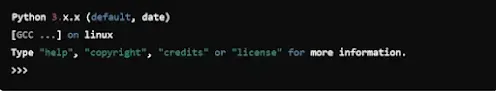

Post a Comment