 |
| Pythone is very popular programming languge. |
A Beginner-Friendly Guide
Python has become widely popular as a programming language because of its simplicity and flexibility. One of the key concepts that Python beginners often come across is type conversion. If you’re just starting with Python, this term may sound a bit intimidating, but don’t worry—it’s actually quite simple! By the end of this article, you’ll have a solid grasp of what type conversion is, how it works, and how to use it in your programs.
What is Type Conversion?
Type conversion in Python involves converting one data to another type of data. Think of it like translating between languages. Python supports a variety of data types, such as integers (whole numbers), floats (decimal numbers), strings (text), and many others. However, there are situations where we need to convert a value from one type to another for our code to work smoothly.
For instance, if you want to add a number to a string, Python will raise an error unless you convert the string to a number or the number to a string. Type conversion makes sure that the data types match, so your operations succeed.
Why Do We Need Type Conversion?
Let’s look at a few scenarios to understand why type conversion is essential:
Math operations: If you’re working with numbers stored as strings (like '5'), Python won’t recognize them as numbers until you convert them to integer or float types. Without conversion, performing arithmetic on them will fail.
User input: When taking input from users, Python typically treats it as a string. If you need to perform calculations, you’ll have to convert this string input into a number type.
Formatting data: When combining strings and numbers for printing or logging, you often need to convert numbers to strings to ensure everything works smoothly.
Now, let’s dive into the types of type conversion available in Python.
Two types conversion implicit and explicit.
There are two primary ways to perform type conversion in Python: implicit conversion and explicit conversion. Let’s explore both!
1. Implicit Conversion
Implicit conversion, also known as automatic type conversion, happens when Python automatically converts one data type to another without any action on your part. Python is smart enough to handle certain conversions on its own, especially when it’s dealing with compatible data types.
For example:
In this case, Python automatically converts the integer a into a float so that it can be added to the float b. This happens behind the scenes, and you don’t need to write any additional code.
However, implicit conversion doesn’t always work. If you try to mix incompatible types like strings and numbers, Python won’t know what to do, and you’ll get an error.
For instance:
2. Explicit Conversion
Explicit conversion, also called type casting, is when you manually convert one data type to another using Python's built-in functions. These functions help you convert data types on purpose, ensuring your code runs as expected.
Here are some common functions used for explicit conversion:
int(): Converts a value into an integer.
float(): Converts a value into a float.
str(): Converts a value into a string.
Let’s see some examples of explicit conversion:
Converting Strings to Integers or Floats
If you have a number stored as a string and need to perform a calculation, you can use int() or float() to convert it.
Similarly, for a decimal number stored as a string, you can use float():
Converting Numbers to Strings
You might want to combine numbers and text when displaying information, such as printing a message with a number. In that case, you need to convert the number into a string.
Here, we used str() to convert the integer age into a string so that it can be combined with other strings.
Handling Type Errors
When converting between data types, it’s important to be aware of potential errors. For instance, trying to convert a non-numeric string to an integer will result in a ValueError:



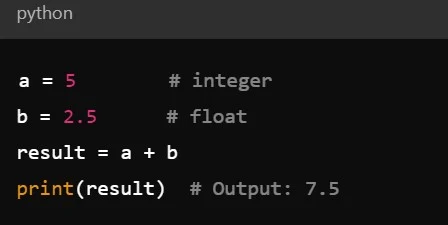
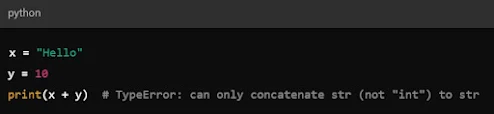




Post a Comment