Understanding the "For Loop" and Iterables in Python
When learning Python or any programming language, one of the most important concepts you'll come across is the "for loop." It’s a tool that helps you repeat tasks, making your code more efficient. But to understand it better, we also need to talk about something called "iterables." Let’s break it down in simple terms so it’s easy to follow, even if you’re just starting.
What Is a "For Loop"?
A "for loop" is a structure in programming that allows you to do the same task multiple times without having to write the same code over and over. Imagine you have a list of items, like grocery items, and you want to print each item one by one. Instead of writing separate code for each item, a "for loop" can handle that for you in just a few lines.
Here’s an example:
In this example, the "for loop" goes through each item in the list (grocery_list) and prints it. The keyword for tells Python to start the loop, and the word item is a variable that represents each element in the list, one at a time. When the loop runs, Python will take the first item ("apples") and print it, then move to the second item ("bananas"), and finally print the third item ("milk").
What Are Iterables?
Now, to understand loops better, let’s talk about "iterables." An iterable is any object in Python that you can loop over. Common examples include lists, strings, and tuples. Each of these objects contains multiple items that can be accessed one at a time, which is why they are called iterables.
For instance, when you loop over a list, you’re iterating over each item in that list. A string is also an iterable because it’s made up of characters, and you can loop over each character one by one. Here’s an example of looping over a string:
In this case, the loop will print each letter of the word "hello" on a new line. The
string "hello" is treated as an iterable, with the for loop going through each character.
How the For Loop Works Behind the Scenes
When you use a "for loop," Python is doing some work behind the scenes to make sure it can move from one item to the next. This is possible because of something called an "iterator." An iterator is like a cursor that points to the current item in an iterable and knows how to move to the next one.
When the for loop starts, it gets an iterator from the iterable (like a list or a string). The iterator knows how many items are in the list and goes through them one by one. The loop continues until there are no more items left, and then it stops.
You can think of the iterator as a bookmark that keeps track of where you are in the list or string. Once you’ve gone through all the items, the loop finishes automatically.
Looping Through Different Iterables
The great thing about Python is that "for loops" work with all kinds of iterables, not just lists or strings. Here are some other examples of iterables:
Dictionaries: In Python, dictionaries store data in key-value pairs. You can loop over the keys or the values of a dictionary.
Example:
Sets: A set is another type of iterable in Python. Sets are similar to lists, but they don’t allow duplicate items. You can loop through a set just like you would a list.
Example:
Looping Through a Range of Numbers
Another common use of "for loops" is to iterate through a range of numbers. Python provides a handy function called range() for this. You can use it to loop through numbers in a sequence.
Example:
for number in range(5):
print(number)
This loop will print the numbers 0 to 4. The range(5) function tells Python to start from 0 and go up to (but not including) 5.
You can also specify a starting point for the range. For example:
for number in range(2, 6):
print(number)
This will print numbers from 2 to 5. The loop starts at 2 and ends before 6.
Conclusion
The "for loop" is a powerful tool that helps you repeat tasks easily in Python. Whether you’re working with lists, strings, or even dictionaries, a "for loop" allows you to handle each item efficiently. Understanding iterables, such as lists, strings, and tuples, is crucial because they allow you to use loops effectively. By mastering the "for loop," you’ll be able to write cleaner, more efficient code that can handle repetitive tasks without extra effort.
With practice, the "for loop" will become second nature, helping you solve more complex problems and making programming a lot more fun!




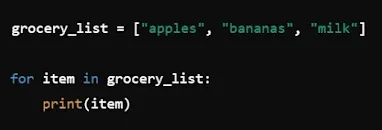




Post a Comment